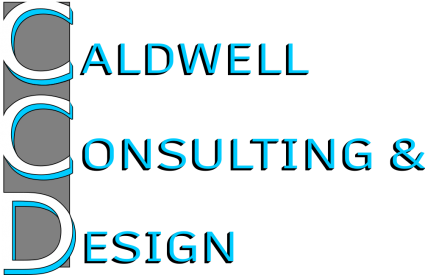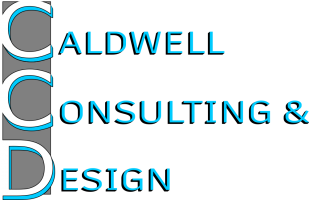Your resource for Design Services 3D Renderings Document Review Architectural Models Feasibility Studies
Your resource for Design Services Construction Consulting 3D Renderings Construction Document Review Architectural Visualization Pre-Construction Consulting Feasibility Studies Construction Management
Frequently Asked Questions
Frequently Asked Questions
FAQ's
A 3D render is an image like the ones you see on our website. They are made in a computer using specialized software. In creating 3D renders, digital artists start with making and modeling every object that the final image will depict.
Think of the process like how a sculptor creates sculptures using stone or clay. The difference is, of course, that a digital artist sculpts objects using software and a computer. 3D models are representations of objects, just like sculptures, except that you cannot reach out and touch digital 3D models like you can a sculpture.
The process of actually turning a 3D model into an image is called 3D rendering. An analogue to this would be taking a photograph of a sculpture. The person taking the photograph chooses what part of the sculpture they would like to focus on in the picture. The sculpture is in 3D it has height, width, and depth. Taking a photo of a sculpture “renders” that art into an image. A 3D artist producing a 3D render essentially does the same thing, with digital work.
In order to make a 3D render you first need to have a digital model. From there, the process will be different depending on how realistic a render is desired. For example, for highly stylized renderings, SketchUp is great because it allows modeling and rendering within the same program. If the render should look photorealistic, it probably makes more sense to do the modeling in a more robust program like 3DS Max.
Initially, a digital 3D model is typically modeled in just one color, usually grey. If the render needs to look very realistic, like some of the images shown on this website, a 3D artist should then add materials and textures to all of the surfaces of the objects in the model. It is like creating a sculpture out of stone, which is generally one color with painted colors on top to make a more realistic look.
For the most realistic renders, a PBR approach is generally the best choice. PBR stands for physics-based rendering. Essentially, this means that all properties of the materials and how light interacts with them in real life are simulated in a computer. This includes things like how reflective a material is, or how light is diffused when it interacts with a material. In this way, metals look shiny and reflective and something like a rock or stone does not. There is an additional step involved in a photorealistic rendering called UV unwrapping which we will discuss later. Once an artist has applied materials and textures to all of the objects in a model, they then need to add lighting. Much in the same way a photographer will use key lights when setting up a shot for a photograph, a 3D artist has to set up a digital representation of all of the lighting that will be in the scene. A 3D artist also needs to set up the camera location(s) and their respective focal points in the 3D model. Some rendering engines allow you to pick from a list of real-life cameras, and use simulations of those cameras within your 3D scene. After all of that setup, the actual rendering process can begin. This is often referred to as “rendering time.” Depending on the complexity of the scene that is being rendered, as well as the software being use for the rendering the rendering time can vary wildly.

UV unwrapping is the process of creating a UV map. A UV map is a 2D representation of the surface of a 3D model. This is most easily explained using foil covered chocolates as a visual aid. The foil can be considered the “UV map.” When the “map” (or foil) is correctly applied to the surface of the chocolate it looks like Santa, even though it may not look like Santa before applied.
As you can probably imagine, UV unwrapping can be quite difficult depending on the complexity of the object being unwrapped.
The cost of 3D renderings can vary quite a bit depending on the project. At Caldwell Consulting & Design, the difference in price depends primarily on how much time a 3D artist needs to spend working to create your desired renders. We estimate this time on a project-by-project basis. The amount of time required is not always intuitive for those not in the industry. For example, something like making a render of a highly detailed forest may look like it took a long time to make, but could actually be modeled and rendered in a very short amount of time using some automated processes. Something that may seem much simpler to render by comparison, like a small music box, could take a 3D artist much longer.
Whatever the case, we will discuss all aspects of the project up front with you. We know you are facing many decisions, so our consultations are always free. Additionally, in our proposals we offer the option of paying a flat fee for your project, or to pay an hourly rate for our time spent working on your project. Most companies charge per render and charge extra for revisions, but at Caldwell Consulting & Design, revisions are included. We also provide multiple renders for every project at no additional cost. It is also worth noting that we keep backups of all 3D models we build and projects we complete. If, at any point in the future you would like additional renders of a previously completed project we can provide those at a reduced rate.
The short answer: Because we want to provide as much value to our clients as possible!
The long answer: Because customer satisfaction is our number one priority. Our founder and lead designer has spent almost a decade in the design industry, so we know that designs are often fluid and subject to change. That is why we have worked tirelessly to refine our workflow to use Unreal Engine for most of our rendering purposes. Our approach allows us to be however fluid you need us to be. We are ready to change out materials and textures, camera location, or almost anything else at a drop of a hat. Most other companies use different software for rendering, where just the rendering process itself can take hours or days. That is why some other companies justify making people pay more for changes that we consider just a normal part of the design process.
We don’t like to speak on the behalf of others, but it is most likely because of the complexity of the program or because of people’s resistance to try something new with such a steep learning curve.
Unreal Engine is typically used in video game development. What you see on a video game is simply a bunch of 3D renders stitched together. Most video games need to run at 30 frames per second, at minimum. That simply means that a game needs to render 30 images every single second. In order to render so quickly, a whole lot of work needs to be done making highly optimized 3D models, materials, and textures. Other rendering software is easier because they have much less constraints or hurdles. But, in our experience, the extra effort up front is well worth the freedom it allows us at the end of a project. Once we have gone through the process of modeling all items associated with your project in 3D, the fun starts! We can quickly and easily change out materials and textures for these objects on a whim and generate gorgeous renders for you in minutes. We don’t mind the extra work because it means you can swap out your design choices until you are truly happy.
Most likely, you will have your render within 2-weeks of paying your initial deposit. However, as you can imagine, the length of time it will take to receive your 3D render will vary on a project-by-project basis. It could be as little as a few days, or up to two weeks. During the free consultation process we will determine this timeline upfront with you. Caldwell Consulting & Design also offers expedited renders for a fee consistent with the complexity of your design.